If you'd like to buy our books in the iBooks format, there are several ways to do it, but the easiest is through the iBooks application itself. As that is how you will read the book, that's the best way to get it.
Before you start, you will need an Apple ID. If you have one, skip this step! This is the same Apple ID as you would use to access the iTunes Stores or any other Apple services, such as iCloud. You will need some form of payment, such as a credit card or an iTunes gift card. Create your Apple ID and enter your payment method.
As the book is fairly large (about 500 MB), a fast and reliable internet connection is good to have before you start.
The price of the book is $9.99 in US dollars. If you are buying the book outside the US, the price may well be in your local currency, and will be about the equivalent of $9.99 USD.
Buying the Book
1. Open the iBooks app on your device. The images here are from a Mac, but the interface is very similar on all devices.
2. Click or tap on the button in the top left, "iBooks Store" (circled in the image below). This will take you to the store.
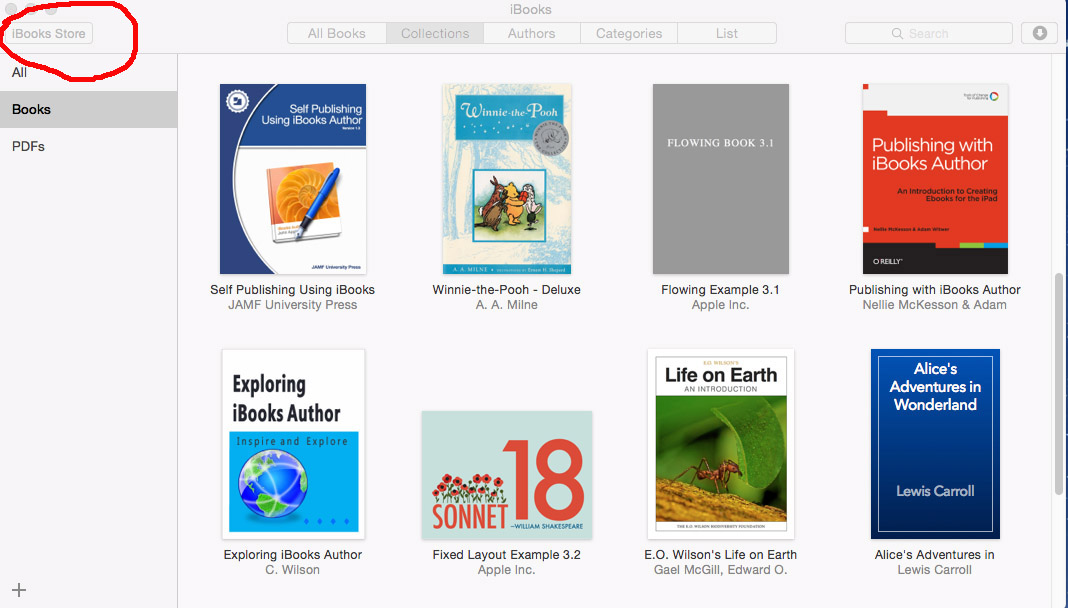
3. In the Search box in the top right (circled), key in "Bossler Leveling," as shown in the following small image.
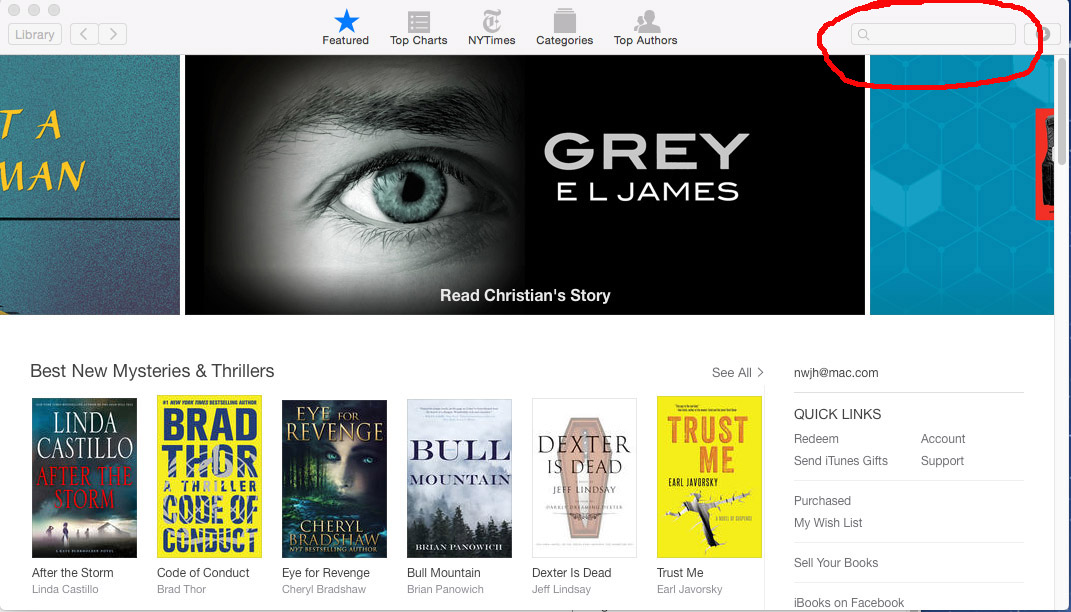
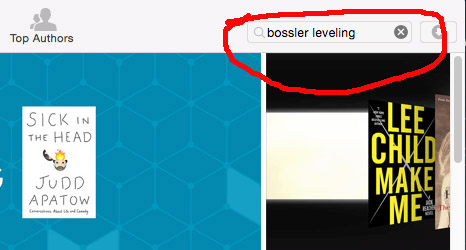
4. Press the return key. You should get one result, as shown below: Leveling and Vertical Location.
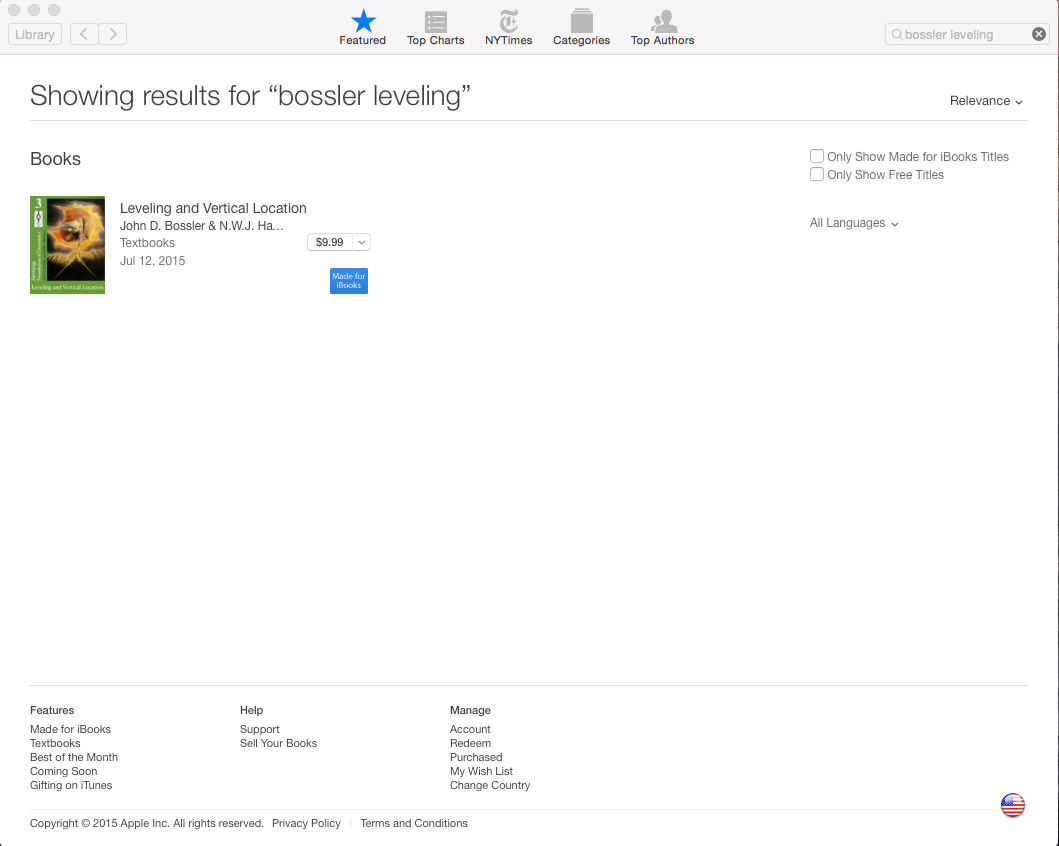
5. Click or tap on the book cover image, and you will go to the book's page in the iBooks Store (as shown below).
Here you can see a synopsis of the book, five page views, the version number, the hardware and software requirements to run it, and some other information.
You can download a sample to view; just click or tap the "Get Sample" button. The button will change to read "Downloading" and you will have the sample appear in a window on the Mac desktop, or open full-screen on iPads and iPhones.
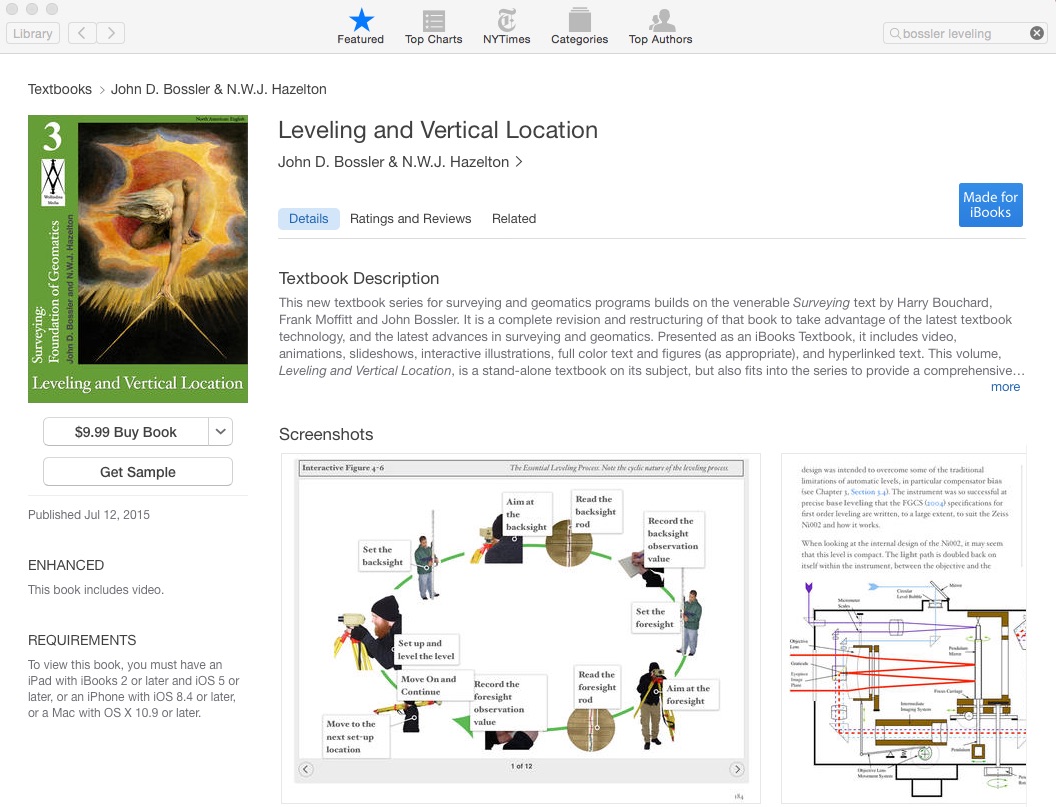
6. To buy the book, click or tap the "Buy Book" button, circled in the image below.
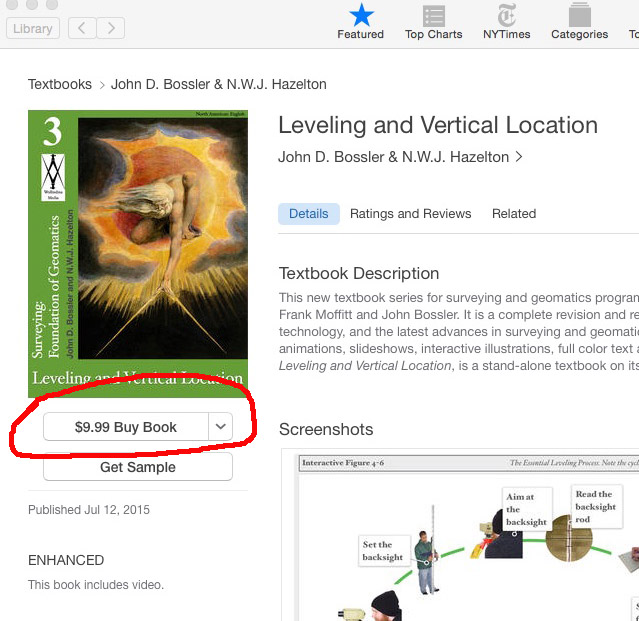
You will be asked if you really want to buy this book, and it remind you of the hardware and software requirements. Click OK to complete the purchase, and the book will start downloading immediately. Once it has downloaded, you can read it immediately.
If you have other Apple devices associated with the same Apple ID, they will download the book when they are on-line. If you have set it up, anything you add to the book on one device, such as bookmarks and notes, should propagate to all the other devices associated with the same Apple ID. Several devices can be associated with the one Apple ID. See Apple's website under support for more information about setting this up.
If you have enabled iCloud for your devices, a copy will also be stored in your iCloud account. If you need to delete the book, perhaps for storage reasons, you can download a copy from iCloud by going to the 'List' tab in iBooks and tapping on the Cloud icon next to the book.
Your Apple ID
All your purchases of books, etc., from Apple are recorded through your Apple ID. Apple hands this. The publisher (us) never sees your Apple ID: the nearest we get is the country you bought it in. So your privacy is maintained.
When there is an update to the book, the iBooks Store sends a notification to the account associated with the Apple ID, asking you to download the updated version. It's the Apple ID that makes this work, along with linking together your library of books across your devices. So hang on to your Apple ID!
Updates
Wollindina Media is committed to improving all its book. So if we find an error, we will fix it immediately and push out another version. As we make incremental improvements, we will allow some accumulation before pushing them out to our purchasers, so you aren't deluged with updates. As a purchaser, you are entitled to unlimited updates to the book, so it need never get out of date. We will also take advantages of developments in the hardware and software, such as the ability to run the book on the iPhone.
Unless something is incorrect, we will try not to delete it. If something becomes obsolete, we may move it to the Appendix, but we'll leave it in the book, so that your bookmarks and notes will still connect to the appropriate content across updates, as far as possible.
We are very excited about the potential of the iBooks Textbooks, and we hope to explore this as it develops. Stay in touch, as it should be a fun ride!

